A few hints on using the Bic/Sharpie markers: if you work "wet" the colors will blend better. Choose the colors you are going to use, uncap the colors you are going to use (ie, like colors, in my tutorial all the blues would be uncapped, then capped and I would go to the greens), have them ready to go, start with your first color, then do your second color as quick as you can, then lay down the third, then go back over everything with the first color. If the colors dry you can still do this technique, it will just take a bit more time to get the shading down.
Also, you can lay a light color over a dark color for a neat effect. Try it yourself, lay down a purple and then go over it with yellow, you actually see both colors sort of become another color. I like to put pink down, then color over with a peach or a yellow, or both. The colors layer rather then blend together, get out your markers, a blank piece of cardstock and experiment : ) If you find a combination you like, write down what you did so you can use it again.
At the store I also picked up a Prisma Blender, and am having mixed results. It is really good for removing color, ie small area you want to lighten up, as for blending, well that is a whole different story. The blender tends to leave a "ring" when you use them, unless you use them with a light hand and over ink that is still a bit wet. I will work on this some more and get back to you on this method.
In the meantime I did some surfing for tips, and a few of them seem to work fairly well. First of all, the blender won't blend two colors all that well by itself. (I will do pictures on this later, am exhausted today, as our temperature was over 104 and the heat has me beat). Try this on a scratch sheet of cardstock: color two colors side by side, a light green and a dark green, or an orange and a red, then take the darker color marker and touch the tip to the blender tip to pick up the color, then using the blender, blend between the two colors. Again, experiment with this method.
I also read that you can color the paper first with the blender, then the colors, then use the blender straight over the colors to blend, I could not get that method to give me very good results at all, I will try it again to see if I can get something better.
And it wouldn't be Friday without a few "Freebie" links, now would it? Here ya go!
- Free Embossing Powder Recipes: If you don't have the exact colors they use in their mixture, try mixing something with what you have on hand, experiment and discover something new : )
- Ways to use Pearl Ex Powders: Lots of really neat ways to use the powders, including a recipe on how to make your own watercolors using the powder.
- Make your own Dew Drops: I have this linked on the left, and in case you haven't yet check out this easy tutorial, take a look.
- Rubber Stamping Computer Games: I am not kidding, found this when I was surfing the other day and played a few of the games. Fun way to do some familiar games with a rubber stamping theme.
TGIF! Have a great weekend.
Update: Fixed the link to the games ; ) have fun!
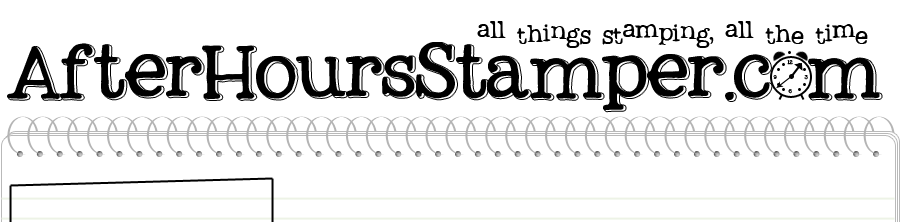


























4 comments:
Hey Jacquie, the link for the computer games goes to the make your own Dew Drops too.
Great tips on the markers. thanks for the follow up post.
the link to Rubber Stamping Computer Games takes me back to Heather's Dew Drops page...
Hi there Jacki! Fixed the link, very odd thing, I kept inserting the right address, it kept going to the dew drops....
Have fun with the games ; ) Thanks for letting me know the link didn't work.
Hi Jacquie love your blog and your tutorials. Hope its cooled down now.
Kes
x
Post a Comment